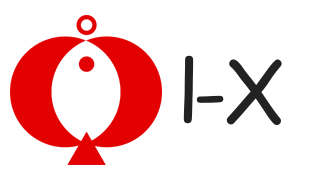【Electronics】Wireless Noise Cancelling Earbuds - Active Noise Cancelling - for Apple & Android
-
Detail
About this item
- Flexible, secure-fit wingtips for all-day comfort and stability
- Custom acoustic platform delivers powerful, balanced sound
- Spatial Audio with dynamic head tracking for immersive music, movies, and games
- Three distinct listening modes: Active Noise Cancelling, and Transparency Mode, and Adaptive EQ
- Enhanced by the Apple H1 chip for Automatic Switching, Audio Sharing (with another pair of Beats headphones or Apple AirPods), and “Hey Siri”
- Sweat and water resistant (IPX4-rated) earbuds
- Up to 6 hours of listening time (up to 24 hours combined with pocket-sized charging case)
- High-quality call performance and voice assistant interaction via built-in microphones
- Industry-leading Class 1 Bluetooth for extended range and fewer dropouts
- What’s in the Box – Beats Fit Pro True Wireless Noise Cancelling Earbuds; Matching charging case; Eartips with three size options; USB-C to USB-C charging cable; Quick Start Guide; Warranty card. (USB-C power adapter sold separately)
Product Description
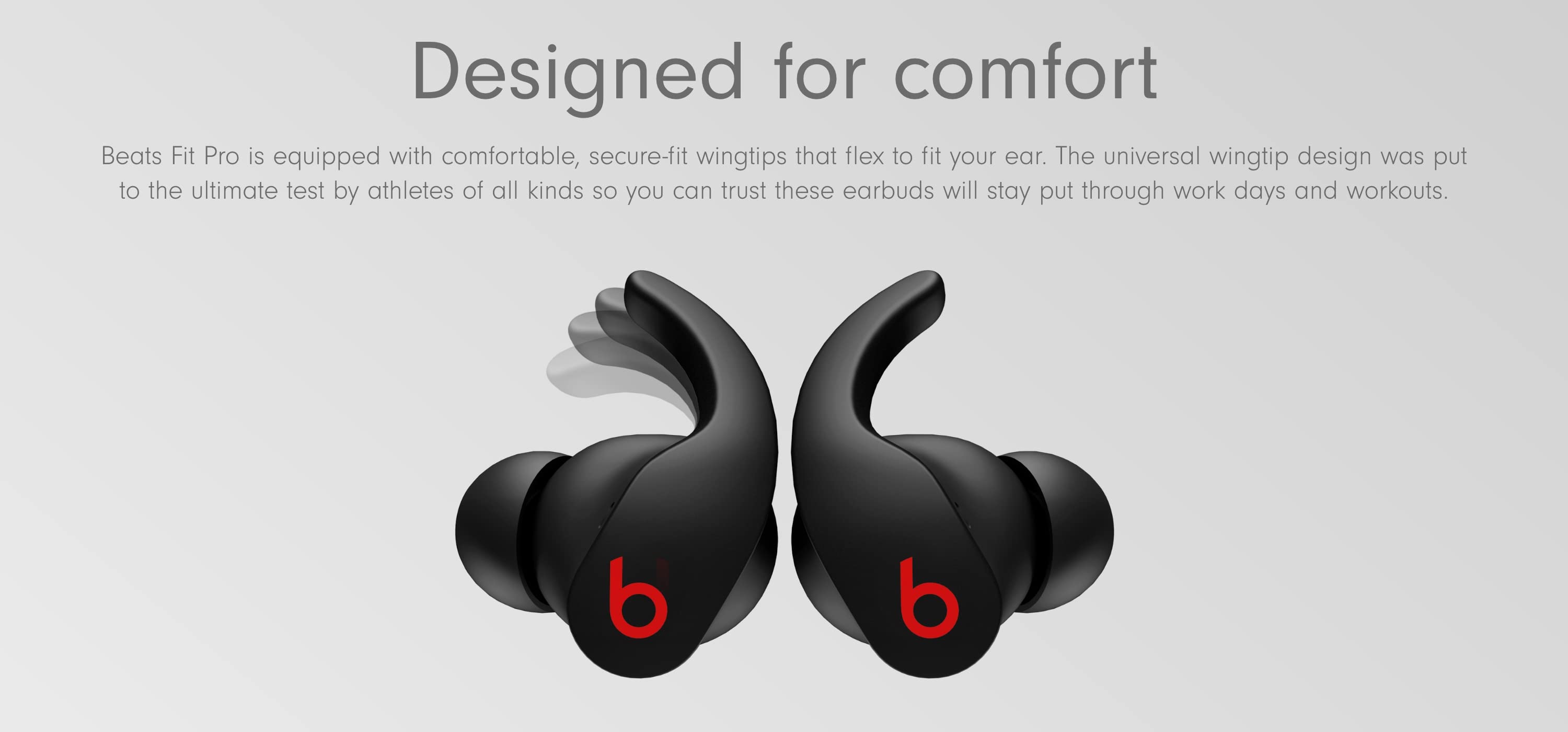
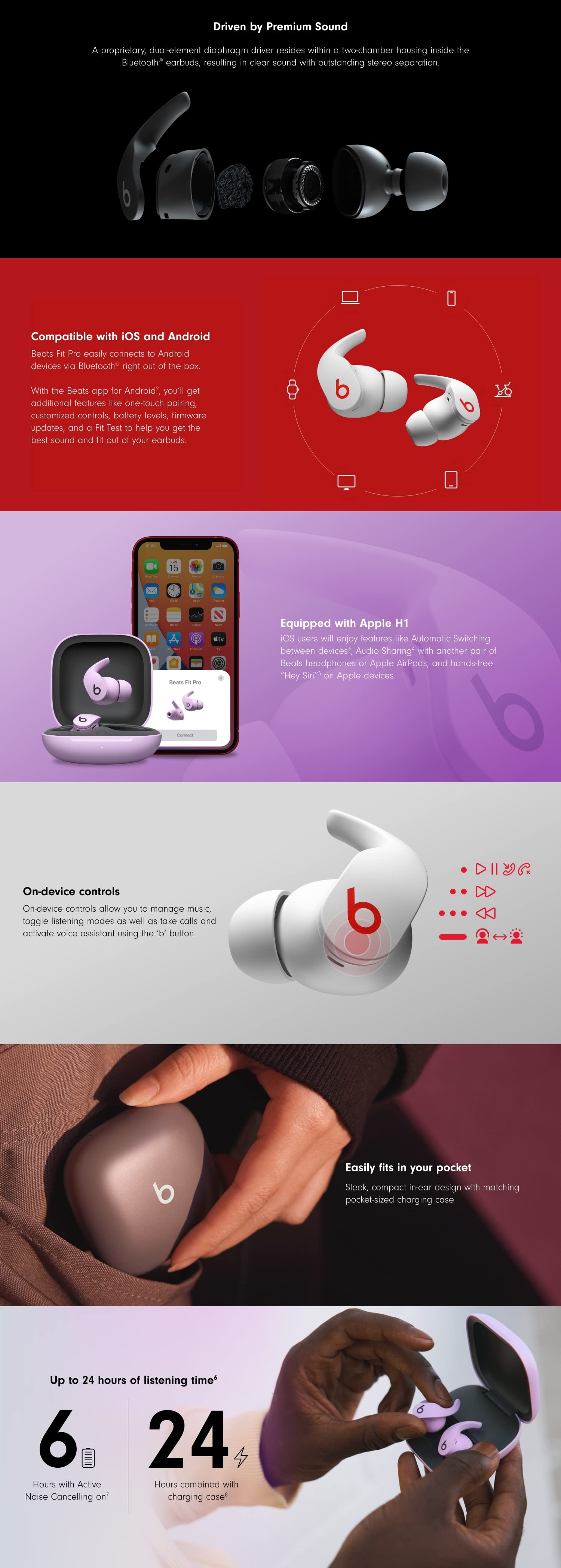
Technical Details:
- Special Feature: Volume-control, Android Phone Control, IOS Phone Control, Sweatproof, Lightweight, Fast Charging, Microphone Included, Sports & Exercise, Water ResistantVolume-control, Android Phone Control, IOS Phone Control, Sweatproof, Lightweight, Fast Charging, Microphone Included, Sports & Exercise, Water Resistant
- Included Components: Eartips with three size options, Beats Fit Pro True Wireless Noise Cancelling Earbuds, Pocketable charging case, USB-C to USB-C charging cable, Warranty card, (USB-C power adapter sold separately), Quick Start GuideEartips with three size options, Beats Fit Pro True Wireless Noise Cancelling Earbuds, Pocketable charging case, USB-C to USB-C charging cable, Warranty card, (USB-C power adapter sold separately), Quick Start Guide
- Compatible Devices: Cellphones, Gaming Consoles, Tablets, Telephones, Music Production Equipment, Laptops, Desktops
- Connectivity Technology: Wireless, Apple H1 Chip, Bluetooth, NFC
- Headphones Jack: USB
Customer questions & answers
Q: How do you charge them?
A: To charge your Beats Fit Pro, place them in the charging case. When you need to charge both the earbuds and the case, place the earbuds in the case and connect the case to a power source with the USB-C cable that's included with your Beats Fit Pro. You can also charge the case without the earbuds. (Note: USB-C power adapter sold separately)..Q: How do you turn them on and off?
A: Beats Fit Pro automatically power on when they are removed from the case, and power off when placed back in the case with the lid closed.Q: Can you control your music?
A: Beats Fit Pro feature a multi-function ‘b’ button on each earbud. Press once to play or pause, twice to skip forward, or three times to skip backward. With optical sensors on each earbud, Beats Fit Pro will automatically play and pause your content when you put them in or remove from your earsQ: How do you control noise cancelling?
A: Press and hold the ‘b’ button down to toggle between Active Noise Cancelling (ANC) and Transparency mode. You can also control listening modes, including Adaptive EQ (with ANC and Transparency off), and customize button setup within iOS or the Beats app for Android.Q: How do I improve the comfort, stability, and sound quality of your Beats Fit Pro?
A: BBeats earphones come with three sets of eartips - small, medium, and large. Medium eartips come attached to the product. Choose the pair that's most comfortable and provides the best sound experience for you. To select the correct eartip, first gently insert the earbud, with eartip affixed, into your ear. You can adjust the fit of the earbud until it feels secure. To remove the earbud from your ear, twist it gently and pull it away from your ear. The flexible wingtip is permanently attached to Beats Fit Pro and helps with earbud stability. Use your finger to slightly bend the wingtip and fit it into the upper portion of your ear. The wingtip, combined with the correct eartip, will provide a comfortable, secure fit which helps optimize sound performance.Q: How do I activate Siri or other voice assistants?
A: On Apple devices, you can activate Siri hands-free just by saying “Hey Siri”. Or, change the function of the ‘b’ button to activate your voice assistant within your iOS settings. On Android, download the Beats app to change the press and hold function of the ‘b’ button to activate the default voice assistant on your device. Voice assistant access via the ‘b’ button can be customized on one or both of your earbuds.Q: How do I configure the multi-function ‘b’ button?
A: You can configure the press and hold function of the ‘b’ button to either toggle ANC modes or activate voice assistant on one or both of your earbuds. Alternatively, you can customize the ‘b’ button to manage volume controls with volume down on the left earbud and volume up on the right earbud. To do this in iOS, tap on the product icon in Control Center and select the “Press and hold” menu to choose your preferred function for each earbud. To do this on Android, download the Beats app from Google Play or directly from beatsbydre.com. Once your product is paired in the app, select the “Press and hold” menu in the product page to choose your preferred function for each earbud..Q: How long does the battery last?
A: Beats Fit Pro can provide up to 6 hours of listening time with ANC or Transparency turned on, or up to 5 hours of listening time with ANC turned on. The case holds around three additional charges for a combined total of 27 hours with ANC on. In Adaptive EQ mode, the earbuds offer 7 hours of listening time and up to 30 hours total when combined with the charging case.Q: Do they have a microphone?
A: Each Beats Fit Pro earbud has three total microphones, enabling high-quality call performance as well as ANC and Transparency performance. During phone calls, all three microphones are active to optimize conversations when using one earbud, and five microphones are active when using both earbuds.Q: How do I pair with my iPhone?
A: Beats Fit Pro are ready to pair right out of the box. On iPhone running the latest iOS, simply open the lid of the case with earbuds seated in the case, hold near unlocked phone, and follow on-screen instructions.Q: How do I pair with my Android device?
A: With the Beats app running, simply open the lid of the case with earbuds seated in the case, hold near unlocked phone, and follow on-screen instructions. You can also pair your product in the standard Bluetooth menu. To download the Beats app, visit the Google Play store or download directly from beatsbydre.com.Q: How do I pair with my Mac or with another device that uses Bluetooth?
A: Make sure that you turned on Bluetooth on your Mac or other device. With the case lid open and earbuds seated in the case, hold your Beats Fit Pro next to your Mac or other device. Press and hold the button on the inside of the charging case until the LED on the front of the case blinks white. Open the Bluetooth menu on your Mac or other device. For example, on your Mac, choose Apple menu > System Preferences, then click Bluetooth. In the list of discovered Bluetooth devices, tap or click your Beats Fit Pro.Q: How do I pair with additional Bluetooth devices?
A: To pair to additional devices, with the earbuds in the case and lid open, press the button inside the case until the LED begins to blink white. Beats Fit Pro are now in pairing mode and can be paired to any standard Bluetooth device.Q: Can I wear just one earbud?
A: Yes, you can use either earbud independently.Q: How waterproof / water resistant are these?
A: Beats Fit Pro are rated IPX4, which means they are resistant to sweat and water splashing from any direction. The case is not sweat- or water-resistant.Q: How do I keep my product up to date?
A: Software updates will occasionally be made available to enable new features or improve the product experience. These ‘silent’ updates are automatically enabled when connected to an Apple device. To stay up to date on an Android device, download the Beats app from Google Play or directly from beatsbydre.com.Q: What is spatial audio and how do find content that takes advantage of this feature?
A: Spatial audio with dynamic head tracking provides an immersive, theater-like experience for compatible content, including Dolby Atmos. Beats Fit Pro leverages gyroscopes and accelerometers in the earbuds and your iPhone or iPad, then tracks the movement of your head and your device so sound stays anchored to your device, regardless of how your head moves, creating a dynamic, multi-dimensional experience. Beats Fit Pro also automatically plays spatial audio content available in Apple Music, which also works with Android.Q: What devices and content can I use the head tracking feature with?
A: Spatial audio with dynamic head tracking requires iPhone or iPad and works with compatible content in supported apps. Spatial audio is also compatible with Apple TV 4K with the latest version of tvOS. -
Customer Reviews
 Je*****14
Je*****14
I did order a pair of AirPods and I workout daily and sweat so bad and the AirPods fell right out unlike these they stay in place. You can really hear the bass on these and I feel more immersed in my workout and music. The AirPods are good for just general listening and the clarity of the AirPods for talking is better, but hands down I would pick these over ANY brand. I love the seafoam color it’s gorgeous! I like that they fit into the ear and wrap inside so they sit tight and won’t fall out. Connecting it is super easy on all my devices it automatically detects them. The only thing I didn’t like is the case is flimsy so I did by the apple protection just in case it breaks, but so far no issues and it did drop once.



 b***ie
b***ie
I love these ear buds they fit perfectly into my small ears. The noise canceling is so good I don’t even have to turn it on because they already block out so much sound. They don’t fall out they don’t hurt my ears after long use. The battery lasts a very long time. They connect easily to my iPhone and Siri can here me. I wish the case was less Flimsy because I am worried about the case opening and losing an earbud.

 Man******jas
Man******jas
The quality of the bass is good, but I think they overshadow the bass and treble, I'm not an audiophile haha but I do notice it. They are above the hearing aids that I have tried. I had some skull candy indy and some razer hammerhead V2. I like the noise cancellation, when the music is not playing and you can hear a little and the function that the sound is felt depending on where the phone is is good but I don't find a real function for it, I leave it fixed for music but if for example you are watching a series on netflix or a youtube video when people speak you hear an echo in these cases I deactivate it. The function of switching between Iphone and Ipad is successful, you only go from listening to music on one to watching a series on another, I think it is something to consider to buy them if you have IOS. Battery: I have been using them for approximately 4 hours in a row and it reaches 100% to 40%, when you remove them they discharge a lot, you always have to place them in the box.




 Kam*******ark
Kam*******ark
Sound quality is unreal. These headphones open up a whole new level of sounds in the music I listen to that I couldn’t hear before. Battery life was much better than I expected. I’ll go days without charging the case and the headphones themselves last me hours. Noise cancellation is great for in-ear headphones but they still can’t quite compare to a pair of noise canceling, over-ear headphones. Still, very immersive and I definitely can’t much of what’s going on around me when my music is playing. Except for when I use the Noise Transparency mode which really blends my music together with my surroundings seamlessly. I’ve long been a fan of Beats and these headphones are no exception. Most definitely the best pair of headphones I own



 Y***O
Y***O
these earbuds are great. I've been searching for a good pair for a while. ANc works as it should. sound is terrific. fit is comfortable and stays in my ears without constant adjustment. i do miss wireless charging but its not a deal breaker. working great on android with no issues. my search for a good pair of buds is over!
 Ms****er
Ms****er
Top marks for style, sound and fit. Although the ear tip isn’t as comfortable as the around the neck version. Sound and noise cancelation are perfect. Controls are responsive and easy to use. Favourite function is Siri reading incoming messages to me! Call quality is good but doesn’t seem to pair as well with windows for use with a desktop as I had issues with the call dropping. No issue pairing to my iPhone. Overall, THE BEST wireless earphones out there right now!
 jd****u
jd****u
I bought Beats before and was realy not impressed and returned them, this was like 5 years ago. I read the good reviews and decided to try these out, and wow! You won't be dissapointed!
 G*** C
G*** C
Been using these for a couple of weeks now and I am very impressed, they connected to my iPhone and iPad before I could get them in my ear, they automatically transition from one devise to the other seamlessly. I have read a few comments about their comfort level, or lack there of, but with anything new it takes a little while to get use to it and as one reviewer pointed out if you give them a slight twist up they catch very well, and it doesn’t irritate my ear at all, and most importantly, they will not fall out! The sound, charge time and noise canceling features are as good as described in the product description, they do not disappoint.
 K***d
K***d
I had a pair of AirPods Pro. Always found they were just good but not great. They did everything well but were just okay. Once these became available I decided to give them a try. The beats fit pro don’t disappoint. They are hands down superior in every way. Sound and fit are fantastic and much better look. Bass I found was lacking with the pros, not the case with the beats. Great update 10/10!