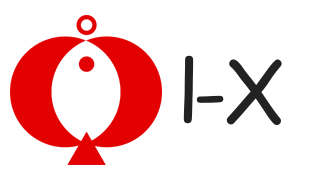【Electronics】27" QHD 2560 x 1440 IPS 165Hz 1ms Gaming Monitor, Qdot, Nvidia G-Sync Compatible
-
Detail
About this item
- Rapid IPS with Quantum Dot Technology
- Viewing Angle is 178° (H) / 178° (V); Brightness(typ) is 300nits; Aspect Ratio is 16:9
- 27" Rapid IPS panel LED backlight (2560 x 1440 QHD)
- 165Hz refresh rate
- HDR Ready Viewing angle: 178° (H) / 178° (V)
- G-Sync Compatible
Product Description



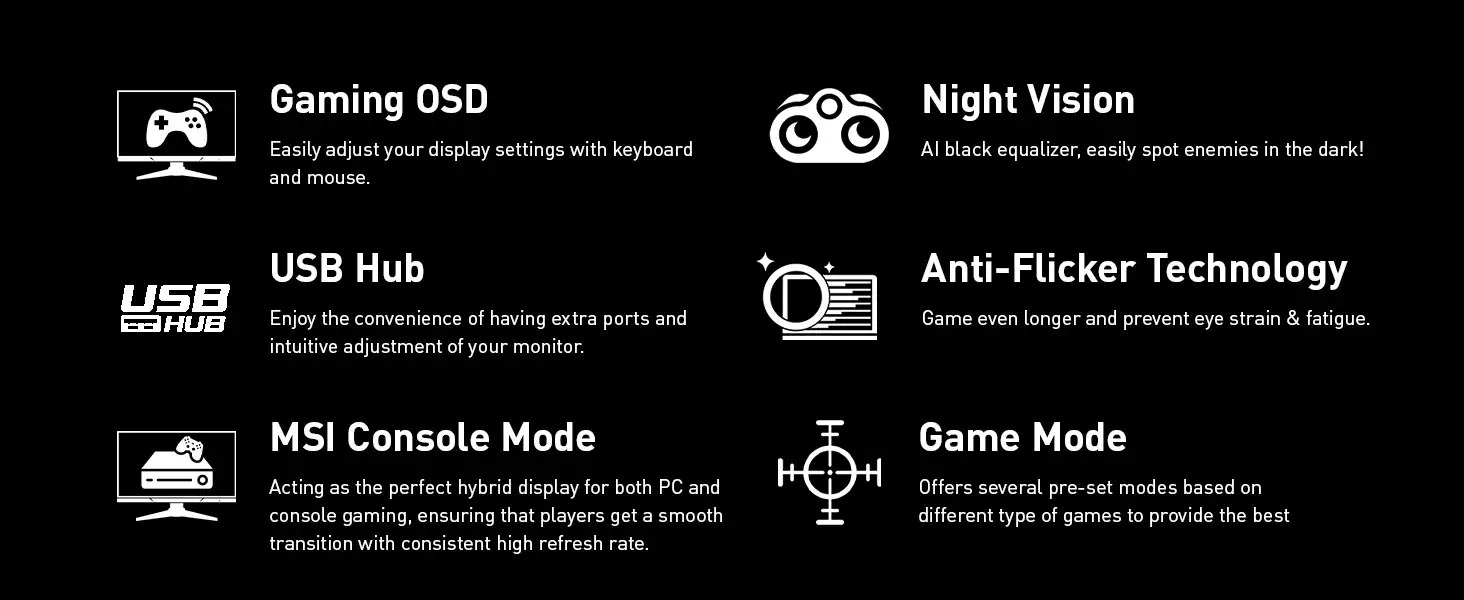
Customer questions & answers
Question:Does this monitor come with any cables? hdmi/dp
Answer:Yes. Both
Question:Does it work with mac mini 2020 (m1)?
Answer:Yes, the monitor is compatible with a Mac Mini.
Question:Does this have vesa mounting support?
Answer:Yes
Question:Is the weight of 19.5 pounds with the stand or without it ?
Answer:19.5 is the gross weight of the product + the box and shipping material. The unit weighs in at 13.34 lbs with the stand.
Question:Does this monitor have a power led? and when it goes into sleep mode, does the led continuously blink on and off?
Answer:Yes, it has a power LED, no, it does not blink.
Question:would this be good for xbox series s
Answer:Yes, the Optix MAG274QRF-QD would pair well with the Xbox series S.
 Cr****e
Cr****e
I was pretty hesitant to get a monitor with an ips panel because of back light bleeding and they don't reproduce deep blacks. I mainly game in the dark to I was worried that dark games would look more gray than black. Now that I have the monitor i'm really happy I bought it. Looks great, super minimal light bleed. I cant even notice it unless i'm sitting in the pitch black with an all black screen. No motion blur issues or tearing. Great response time and the menu is super easy to use.
 Dan*******tte
Dan*******tte
This is a great panel with such wide colour gamet but out of the box it's over saturated that is the only issue i have which i solved by activating SRGB mode in msi gaming osd software, whoever buys it switch to SRGB mode that way you will get true to life pictures and the RGB on this monitor is a waste i think because you can't see it neither you can adjust the brightness of the RGB because it's so dim you won't even get a reflection on the wall that's how dim it is other than that this monitor is the best upgrade you can make i am so happy with this purchase, gaming experience is so good, really bright panel, great esthetics, great adjustability, overall a great and sturdy build. my advice? "BUY IT"
 L***s
L***s
Love how it's not much bigger than my 24" predator monitor because the screen goes almost right to the corners. The picture quality is amazing. You need to play around with the Color options with the app. But I found the movie mode is the best for me and the games I play. Playing FPS games is amazing no tearing or anything on the screen so smooth. Even did the gsync option and it's smooth. Really a great value for the cost. I don't think I would have been this happy if I chose to stay with predator series again. Very impressed MSI! I'll be sure to consider more products of yours!

 Bra*******lkes
Bra*******lkes
Overall really satisfied with this monitor. Picture quality is great (1440p is perfect for a 27"), super bright with amazing colors, although out of the box it looks pretty bad and you'll probably have to tinker in your GPU control panel to get it looking right (but now that's it calibrated it looks phenomenal), and the refresh rate of 165hz is a huge plus. Zero ghosting and great responsiveness (I recommend using the "Fast" overdrive mode in the monitor's OSD). The RGB on the back is hardly noticeable, even when close to a wall, but you really shouldn't be buying this for that. Overall this is an awesome monitor for anyone who's a serious gamer and wants the best picture quality with some high refresh goodness. Good enough for an amateur pro, but I'd probably go with a higher refresh rate and lower response time TN panel if you have a serious shot at going pro in and FPS eSport.
 Li****ca
Li****ca
Great monitor quality with stunning visuals. Colours and brightness are easy to adjust if the defaults are not suited to your preferences. Plenty of options to connect this monitor to pc devices. I could not find any dead pixels after running a pixel test, maybe I got lucky.
 C**l
C**l
I was a bit scared to go with this monitor because of all the reviews from customers who found dead pixels as soon as they turned it on, but I'm glad I went with this one in the end! Pros: - great colours even prior to calibration -- great for gaming and content creations! :) - has a variety of display settings (game mode) - no tearing - blue light reduction Cons: - though it's advertised as "edge-to-edge" with the thin bezels, the display doesn't stretch all the way, leaving a small space at the edge as if they were that thick -stand's base is pretty wide, so you might want to use a monitor arm if your desk is small